prometheus 监控 jenkins
来源:原创
时间:2021-01-17
作者:脚本小站
分类:Jenkins
安装插件:插件管理>可选插件,安装如下插件。
Prometheus metrics plugin
系统设置:找到prometheus的设置项进行设置。
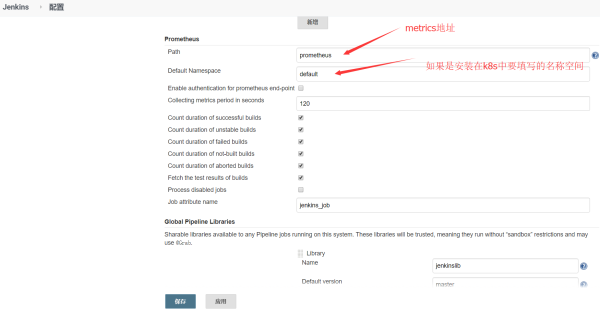
metrics地址:
http://192.168.0.18:8080/prometheus/
在prometheus中添加配置:
- job_name: 'jenkins' metrics_path: '/prometheus/' static_configs: - targets: ['jenkins.example.org:443']
在grafana中添加dashborad图形即可。
