kubernetes HPA Horizontal Pod Autoscaler
AutoScaler:
HPA:Horizontal Pod Autoscaler 水平扩缩容(读取更多指标需要kube-state-metrics组件支持)。
版本:v1,v2
CA:Cluster Autoscaler 集群扩缩容,增加或减少节点,需要借助虚拟化IaaS平台。
VPA:Vertical Pod Autoscaler 垂直扩缩容,增加单个Pod的资源能力。
AR:Addon Resizer 一个sidecar,Pod中定义的requests、limits,这个sidecar根据资源的实际使用情况来调整资源的上下限,在部署metrics-server中使用过这个镜像。
Pod水平自动伸缩 autoscaling/v2beta2 根据CPU或其他自定义资源指标来自动扩缩容 dm、rc、rs 资源。控制器周期性的获取资源指标来调整dm副本数量。 在controller-manager 的启动参数中 --horizontal-pod-autoscaler-sync-period 用来设置自动扩缩容的检查时间,默认15秒。
指标可以使用原始值,也可以使用百分比。自定义指标只能用原始值,自定义指标需要 metrics-server 服务。
在当前稳定版本(autoscaling/v1)中只支持基于CPU指标的缩放。在 beta 版本(autoscaling/v2beta2),引入了基于内存和自定义指标的缩放。 在autoscaling/v2beta2版本中新引入的字段在autoscaling/v1版本中基于 annotation 实现。
自动扩缩容的同时不支持升级版本。
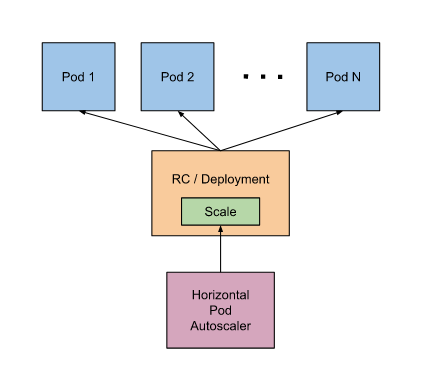
metrics指标种类:要使用这些指标需要开启聚合层 API aggregation layer。
1、metrics.k8s.io API 由 metrics-server提供。
2、custom.metrics.k8s.io API 由 prometheus Adapter 提供。
3、external.metrics.k8s.io API 自定义指标。
v1、v2都要依赖核心资源指标功能,v2还依赖自定义资源指标功能。
手动扩缩容:
使用 kubectl scale 命令修改ReplicaSet 来扩容:
kubectl scale replicaset --replicas=2 nginx-dm-74754b979
使用 kubectl edit 来修改replicas 字段进行扩容:
kubectl edit deployments nginx-dm
修改资源文件的方式来扩容:
kubectl apply -f dm.yaml
自动扩缩容:
根据cpu的指标自动扩缩容:
kubectl autoscale deployment php-apache --cpu-percent=50 --min=1 --max=10
扩缩容官方文档:英文版内容更丰富一些。
https://kubernetes.io/docs/tasks/run-application/horizontal-pod-autoscale/ https://kubernetes.io/docs/tasks/run-application/horizontal-pod-autoscale-walkthrough/
压测命令:
~]# yum -y install httpd-tools ~]# ab -c 1000 -n 10000 10.97.34.63/demo
查看支持的版本:
kubectl api-versions
例:使用具体值
apiVersion: autoscaling/v2beta2 kind: HorizontalPodAutoscaler metadata: name: hpa-name # 一般使用 deployment-name spec: scaleTargetRef: apiVersion: apps/v1 kind: Deployment name: deployment-name # 要自动伸缩的deployment控制器的名称 minReplicas: 3 maxReplicas: 5 metrics: - type: Resource resource: name: cpu target: type: AverageValue averageValue: 90m
示例v2:
apiVersion: autoscaling/v2beta2 kind: HorizontalPodAutoscaler metadata: name: php-apache spec: scaleTargetRef: apiVersion: apps/v1 kind: Deployment name: php-apache minReplicas: 1 maxReplicas: 10 metrics: - type: Resource # 还可以是Pods、Object resource: name: cpu # 可以是内存、磁盘空间利用率等 target: type: Utilization # 类型为使用率,使用数值时的类型为 AverageValue averageUtilization: 50 # averageValue: 10m 使用数值 - type: Resource resource: name: memory target: type: Utilization averageUtilization: 80 # averageValue: 100Mi 可以使用具体值 - type: Pods pods: metric: name: packets-per-second target: type: AverageValue # 平均值 averageValue: 1k # 平均值超过1k时进行缩放 - type: Object # 类型为资源对象 object: metric: name: requests-per-second describedObject: apiVersion: networking.k8s.io/v1beta1 kind: Ingress name: main-route target: type: Value value: 10k
示例:
apiVersion: autoscaling/v2beta2 kind: HorizontalPodAutoscaler metadata: name: php-apache namespace: default spec: # HPA的伸缩对象描述,HPA会动态修改该对象的pod数量 scaleTargetRef: apiVersion: apps/v1 kind: Deployment name: php-apache # HPA的最小pod数量和最大pod数量 minReplicas: 1 maxReplicas: 10 # 监控的指标数组,支持多种类型的指标共存 metrics: # Object类型的指标 - type: Object object: metric: # 指标名称 name: requests-per-second # 监控指标的对象描述,指标数据来源于该对象 describedObject: apiVersion: networking.k8s.io/v1beta1 kind: Ingress name: main-route # Value类型的目标值,Object类型的指标只支持Value和AverageValue类型的目标值 target: type: Value value: 10k # Resource类型的指标 - type: Resource resource: name: cpu # Utilization类型的目标值,Resource类型的指标只支持Utilization和AverageValue类型的目标值 target: type: Utilization averageUtilization: 50 # Pods类型的指标 - type: Pods pods: metric: name: packets-per-second # AverageValue类型的目标值,Pods指标类型下只支持AverageValue类型的目标值 target: type: AverageValue averageValue: 1k # External类型的指标 - type: External external: metric: name: queue_messages_ready # 该字段与第三方的指标标签相关联,(此处官方文档有问题,正确的写法如下) selector: matchLabels: env: "stage" app: "myapp" # External指标类型下只支持Value和AverageValue类型的目标值 target: type: AverageValue averageValue: 30
HPA目前支持四种类型的指标,分别是Resource、Object、External、Pods。其中在稳定版本autoscaling/v1中只支持对CPU指标的动态伸缩,在测试版本autoscaling/v2beta2中支持memory和自定义指标的动态伸缩,并以annotation的方式工作在autoscaling/v1版本中。
autoscaling/v1版本将metrics字段放在了annotation中进行处理。
target共有3种类型:Utilization、Value、AverageValue。Utilization表示平均使用率;Value表示裸值;AverageValue表示平均值。
metrics:
metrics中的type字段有四种类型的值:Object、Pods、Resource、External。
Resource:
Resource指的是当前伸缩对象下的pod的cpu和memory指标,只支持Utilization和AverageValue类型的目标值。
Object:
Object指的是指定k8s内部对象的指标,数据需要第三方adapter提供,只支持Value和AverageValue类型的目标值。
Pods:
Pods指的是伸缩对象(statefulSet、replicaController、replicaSet)底下的Pods的指标,数据需要第三方的adapter提供,并且只允许AverageValue类型的目标值。
External:
External指的是k8s外部的指标,数据同样需要第三方的adapter提供,只支持Value和AverageValue类型的目标值。
类型为Pods:使用Pods中的某一个metrics来控制,Pods内部一些应用输出的资源指标来控制缩放
type: Pods pods: metric: name: packets-per-second # pods内部的metrics名字 http://10.97.34.63/metrics target: type: AverageValue # 使用平均值进行评估 averageValue: 1k
使用实例:
apiVersion: autoscaling/v2beta2 kind: HorizontalPodAutoscaler metadata: name: service-api spec: scaleTargetRef: apiVersion: apps/v1 kind: Deployment name: service-api minReplicas: 2 maxReplicas: 5 metrics: - type: Resource resource: name: cpu target: type: AverageValue averageValue: 90m
根据Pod中输出的指标HPA示例:
apiVersion: autoscaling/v2beta1 # 这里使用的是beta1版本 kind: HorizontalPodAutoscaler metadata: name: metrics-app-hpa spec: scaleTargetRef: apiVersion: apps/v1 kind: Deployment name: metrics-app minReplicas: 2 maxReplicas: 10 metrics: - type: Pods pods: metricName: http_requests # 这个指标是 http://PodIP/metrics 中的指标名称 targetAverageValue: 800m # 取平均值 --- apiVersion: apps/v1 kind: Deployment metadata: labels: app: metrics-app name: metrics-app spec: replicas: 2 selector: matchLabels: app: metrics-app template: metadata: labels: app: metrics-app annotations: prometheus.io/scrape: "true" # 允许Prometheus抓取数据 prometheus.io/port: "80" # 抓取端口 prometheus.io/path: "/metrics" # 抓取路径 spec: containers: - image: ikubernetes/metrics-app name: metrics-app ports: - name: web containerPort: 80 resources: requests: cpu: 200m memory: 256Mi readinessProbe: httpGet: path: / port: 80 initialDelaySeconds: 3 periodSeconds: 5 livenessProbe: httpGet: path: / port: 80 initialDelaySeconds: 3 periodSeconds: 5 --- apiVersion: v1 kind: Service metadata: name: metrics-app labels: app: metrics-app spec: ports: - name: web port: 80 targetPort: 80 selector: app: metrics-app type: ClusterIP
adapter的安装:自定义资源指标组件将prometheus的指标转换成k8s可用的指标。
https://scriptjc.com/article/934
prometheus adapter 官方配置文档:
https://github.com/kubernetes-sigs/prometheus-adapter/blob/master/docs/config.md
配置示例:
https://github.com/kubernetes-sigs/prometheus-adapter/blob/master/deploy/manifests/custom-metrics-config-map.yaml
配置实例:
编辑配置:
kubectl edit configmaps -n kube-system prometheus-adapter
加入的配置如下:配置完成后需要重启pod使配置生效
- seriesQuery: 'trust_gateway_http_requests_total'
seriesFilters: []
resources:
template: <<.Resource>>
name:
matches: "^(.*)_total"
as: "${1}_per_second"
metricsQuery: sum(rate(<<.Series>>{<<.LabelMatchers>>}[5m])) by (<<.GroupBy>>)查看指标:
]# kubectl get --raw /apis/custom.metrics.k8s.io/v1beta1 | jq | grep trust "name": "jobs.batch/trust_gateway",
External:
官方文档:
https://github.com/kubernetes-sigs/prometheus-adapter/blob/master/docs/externalmetrics.md
external.metrics.k8s.io:注册api
apiVersion: apiregistration.k8s.io/v1 kind: APIService metadata: annotations: labels: app: prometheus-adapter # 用来关联安装的adapter release: prometheus-adapter spec: group: external.metrics.k8s.io groupPriorityMinimum: 100 insecureSkipTLSVerify: true service: # 指定service的相关信息 name: prometheus-adapter namespace: kube-system port: 443 version: v1beta1 versionPriority: 100
调用上面注册的api来获取外部指标:
kubectl get --raw "/apis/external.metrics.k8s.io/v1beta1" | jq
获取指标:items要有数据才行,这里没获取到数据。
kubectl get --raw "/apis/external.metrics.k8s.io/v1beta1/namespaces/kube-system/trust_gateway_http_requests_per_second" | jq{
"kind": "ExternalMetricValueList",
"apiVersion": "external.metrics.k8s.io/v1beta1",
"metadata": {},
"items": []
}其他参考:
zhuanlan.zhihu.com/p/89453704 qikqiak.com/post/k8s-hpa-usage cnblogs.com/charlieroro/p/11898521.html github.com/kubernetes-sigs/prometheus-adapter artifacthub.io/packages/helm/prometheus-community/prometheus-adapter
